
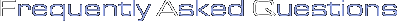
Техническая поддержка: щелкните здесь Starcraft Support FAQ

I had a map open, and moved the SCM file with the Windows Explorer, and now StarEdit says it can't save my file. Why?
StarEdit uses data files more like a database than a traditional program. Specifically, StarEdit does not maintain all the data for the scenario in memory, which would allow it to completely recreate the file every time you saved. This would be impossible due to the fact that you can imports sounds into your scenarios, and StarEdit cannot assume that there is enough RAM on your system to hold all the imported sounds in memory. So sounds are imported directly into the file, and only the reference to the sound kept in memory. Because of this, if the file is moved or deleted while StarEdit is running, it cannot save a new copy of the scenario that will work correctly if the database file with all imported sounds is missing. So the answer is, "Don't do that."
I have a map that crashes as soon as I press Start in the Mission Briefing. Why?
There are two known crash bugs:
- You have powerups on high terrain that have been placed in invalid locations. Try removing all powerups from your map or relocating them to lower ground.
- You have a very large number (>1,200) of preplaced units, and a bug in the game is choking on it. Try reducing the number of units.
Both of these bugs will be fixed in the very near future by the 1.02 patch.
What are the currently known bugs in StarEdit?
All of the following are known bugs that will be addressed in the 1.02 patch:
- Maps with large numbers of preplaced units crash when played
- Map Revealers, Flags, and Powerups are deleted for players marked as "user selectable" race
- Changes to Norad II default damage settings are discarded
- The number of minerals/gas remaining is displayed incorrectly in Starcraft when set to very large numbers in StarEdit
- Map Revealers cannot be removed via triggers
- Large triggers "disappear" on systems with large default font settings
- Powerups can be placed in invalid locations on high terrain, causing the game to crash
In addition, the 1.02 patch will also include one supercharged Campaign AI for each race.
Why do my briefings show so fast and end so quickly?
The pacing for mission briefings is set manually. Most of the briefing triggers are set to last for a user-specified number of milliseconds. Remember that there are 1,000 milliseconds in one second, so you need to set the delay high enough that people have time to read the briefing.
How can I get my map "Blizzard Approved"?
We do not currently have any plans to mark or evaluate map submissions. If at any point we decide to start accepting submissions, we will of course make an announcement on our web site.
We do release an internally approved ".SCM of the Week" every Friday. You can post any comments or suggestions for these maps in the SCM Development forum.
What are the power-ups for?
Power-ups are special items that can be carried by any worker unit (SCV, Drone, or Probe). They can be used to create special mission objectives, mark important locations, or anything else that you can think of. Unlike flags, they can be created and destroyed by triggers and are not specific to a certain player.
When I make a game with my new map, why don't all my triggers and starting units show up?
First off, you need to select "Use Map Settings" as the game type when you create the game. If you're using Map Settings and you still don't see the proper units, it's probably because you changed one of the players to "User Selectable Race", which defaults to giving the player standard starting forces (one "Command Center" and four workers.) You can't pre-place units for a user-selectable race because there aren't equivalent units between the different species. It's also possible that the units belong to a human-controlled player that isn't in the game.
My Display Text trigger isn't displaying text, but I know the trigger is firing! What's up?
Messages are only sent to players in the trigger's players list, so you need to set the trigger to affect "All Players" to send a global message. If the Display Text Action is part of a trigger that you don't want to affect all players, you can have the trigger set a Switch instead. Then, create a separate trigger for All Players that checks to see if a specific Switch has been set, and Displays Text if it has. That's how most of the messages in the Blizzard scenario maps are activated.
Some of the doodads, like ramps, are hard to place. Any tips?
The doodads are generally intended to be placed in open spaces, or along fairly flat cliff edges. It's usually easier to place down ramps or other large doodads first, and build up the terrain [ Some templates for placing the trickier doodads will be uploaded as soon as I finish them. – JeffV ]
I make a map and play, and I win as soon as the game starts. What's up with that?
By default, all maps have the following triggers:
Current player commands 0 or fewer buildings.
- End scenario in defeat for current player.
Non Allied Victory Players commands 0 or fewer buildings.
- End scenario in victory for current player.
If you create a scenario where one or more sides start with no buildings, they will immediately lose, possibly giving the human player an immediate win.
Why do I get two (or more) units with my Create Unit trigger?
Every two seconds, each player in a scenario checks all of the triggers that are assigned to him/her to see if any of their conditions have been met. A trigger assigned to "All Players" will therefore be checked once for each player, and every time its conditions are met, it will activate.
A good way to create a trigger for "All Players" that will only activate once is to use a Switch. For example, you can create a trigger that checks to make sure Switch One has not been set, in addition to its other Conditions. Then, as a trigger Action, you enable Switch One. This way, the Switch will be set the first time the trigger activates, and will not work for any other player until the Switch is cleared.
How do I prevent the "Unit Unplaceable" error when using Create Unit?
This error usually occurs when the location specified is either illegal terrain for the unit (water for land units, etc.) or if there are already units in the location. Try expanding the size of the location, or checking to see if there are already units in the location.
Why can't I remove Map Revealers with a trigger?
As mentioned above, this was a bug that crept into StarEdit in the last few weeks of development. The 1.02 patch will provide a fix, but there is still an issue with this. Map Revealers are invisible in the game other than their side-effect of revealing the map. Invisible or hidden units are not technically findable by trigger, just as you cannot find units in a transport, which are also marked as hidden. This means that you will still not be able to remove any Map Revealers from a specific location, sine that would require the game to find them within those specific coordinates, which it cannot. So you will only be able to remove all Map Revealers from the map at once. If you need to remove specific revealers, the way to do it is to remove them all and then recreate those that should remain.

Назад к главной странице
|